Basic Sorting Operation
Introduction
We sort rows in tidyverse using the arrange(..) function. Arrange operation has the following syntax:
arrange(<dataframe>, <columns>)
The operation of sorting does not modify the current input, instead it returns a new dataframe which is a result of the operation performed.
When we specify multiple columns the rows are sorted based on the columns specified in that order. If 2 rows have the same value for a column, then the tie is broken by checking the next column values.
All the missing values or NA values are placed at the end.
Procedure
We will be working with the following dataframe:
# package for creating dataframe
library(tibble)
df <- tibble(col1 = c(2,5,3,NA,3,1,NA),
col2 = c(10,7,9,28,6,12,23),
)
View(df)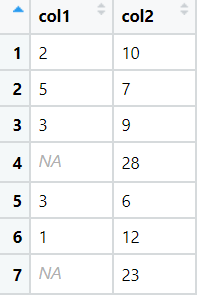
We will explore sorting using single column and also explore sorting to break ties.
Code
# package for creating dataframe
library(tibble)
library(dplyr)
df <- tibble(col1 = c(2,5,3,NA,3,1,NA),
col2 = c(10,7,9,28,6,12,23),
)
# sort using single row
sorted_single <- arrange(df, col1)
View(sorted_single)The output of above code is:
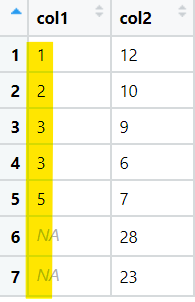
# package for creating dataframe
library(tibble)
library(dplyr)
df <- tibble(col1 = c(2,5,3,NA,3,1,NA),
col2 = c(10,7,9,28,6,12,23),
)
# sort using multiple column
sorted_multiple <- arrange(df, col1, col2)
View(sorted_multiple)The output of above code is:
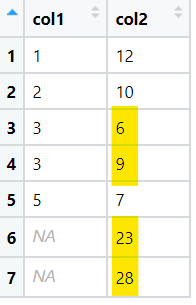
For col1, 3 was causing tie and it was broken using col2 values.
Conclusion
Thus we have successfully implemented basic sorting in tidyverse.
References
- https://r4ds.had.co.nz/